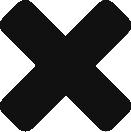So I recently came across a library for Python called Arcade. And I’ve been following this tutorial at Real Python to build a platformer. So far it’s been both fun and also frustrating. There’s a pretty nifty app called Tiled Map Editor that lets you design levels. The steps for creating a map and using Tiled in the tutorial I’ve been following have been clear and straight forward. Except when it comes to adding assets to an object layer.
Object layers allow you to specify rules for assets on that layer. So, you can specify point values for things the player can pick up, or where they should start and end, for example. It took about two hours to figure out why I couldn’t place sprites onto an object layer but it worked just fine for other types of layers. You must press T on the keyboard. It’s buried in Tiled’s documentation, about halfway down this page, Working With Objects. You might notice that casually mentioned under Insert Tile it says, Shortcut T. The first time I skimmed the page I thought it was merely a suggestion to use a keyboard shortcut. It is not!
If you’re also having issues adding sprites to object layers, press T and see if you can now effortlessly add your assets to the layer. I know developers are busy people and this is the sort of thing that makes me want to write documentation. Had I written one of the several tutorials or YouTube videos I checked to figure out why I could not add anything to an objects layer I would have saved myself about two hours. There were many sighs of relief in addition to fist shaking once I tried pressing T.
Tldr; To add sprites to a new object layer in Tiled Map Editor, press T on the keyboard first. Happy level editing.